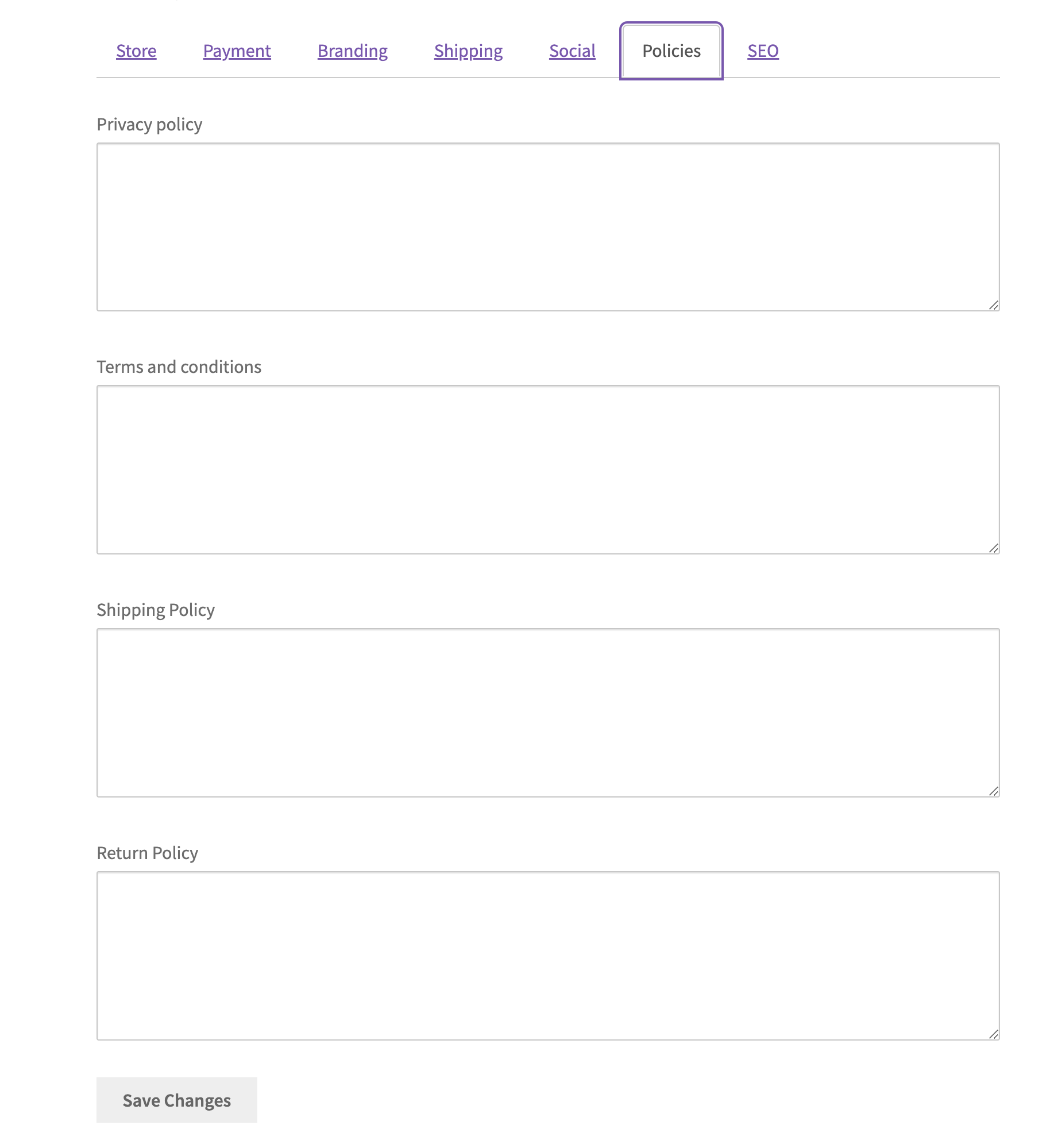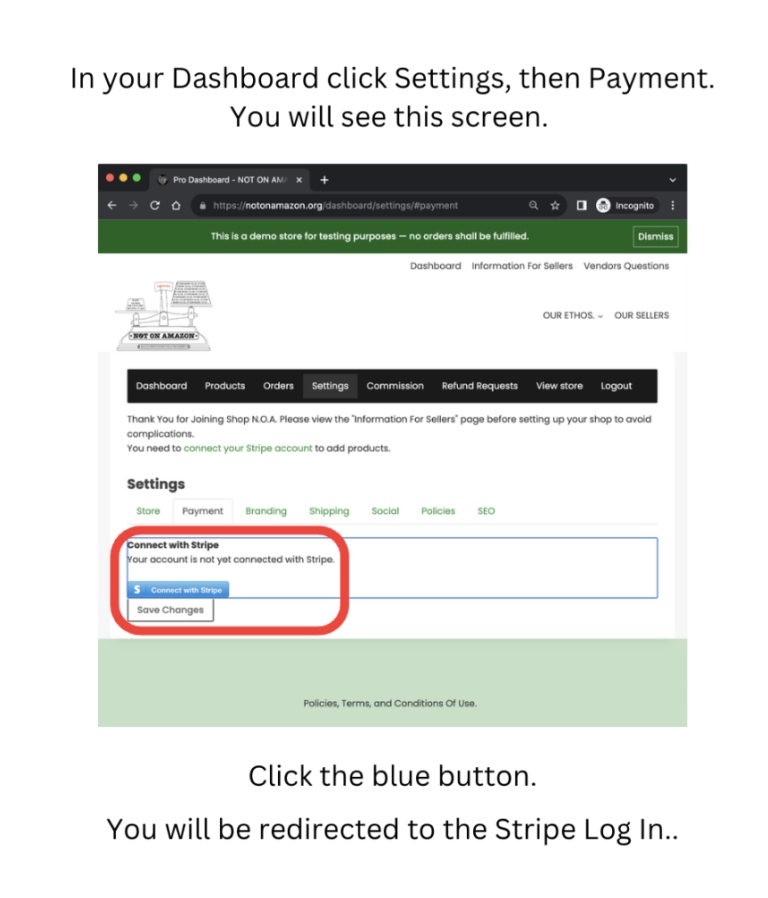Welcome to Shop N.O.A.
Thank you for joining this community of sellers! The information on these pages is here to help you set up your shop and start selling your products.More instructions and tips will be added regularly.
First Steps
Welcome to Shop N.O.A.
Thank you for joining this community of sellers! The information on these pages is here to help you set up your shop and start selling your products. More instructions and tips will be added regularly.First Steps
Store Name and Branding
This information is required and you will be unable to add products to your shop unless this step is completed. Log In to your Dashboard and click Settings, then Store. and fill in the following fields- Store Name.
- Store Description.
- Seller Info
Shipping Address
This information is required and you will be unable to add products to your shop unless this step is completed. Log In to your Dashboard and click Settings, then Shipping. Scroll down the page to: “Shipping From“- Select “Other”
- Add your preferred shipping address.
Personal Information
Unless you are using an official business address we recommend that you do not add an address in the page: Dashboard/ Settings/ Store. If you leave the fields on that page empty the address on your store page will be shown as your country of residence. Please view Adding a shipping addressSUBSCRIPTIONS
You will need an active subscription in order to add products to your shop. The slideshow below is a step-by-step guide to signing up for one of our monthly subscriptions. Please be sure to use the Vendor Subscriptions terminal at checkout.Add a product to your shop
PLEASE NOTE. You will not be able to add products to your shop unless you have an active subscription.
Shop N.O.A Advert 001
10/11/2023 This video advertisement is set to run on Facebook and Instagram over the next eight days. If you would like to share it to your own feeds please download this version.Adding International Shipping to your Shop NOA Store.
Instructions in this video.
Follow the arrows and click where they show.
Shop NOA, Store SEO.
For anyone who doesn't know what the letters stand for, its Search Engine Optimisation.
In your Store Settings you'll see the SEO tab.
If you fill it out with lots of relevant keywords and descriptions your Store will show up in more internet searches.
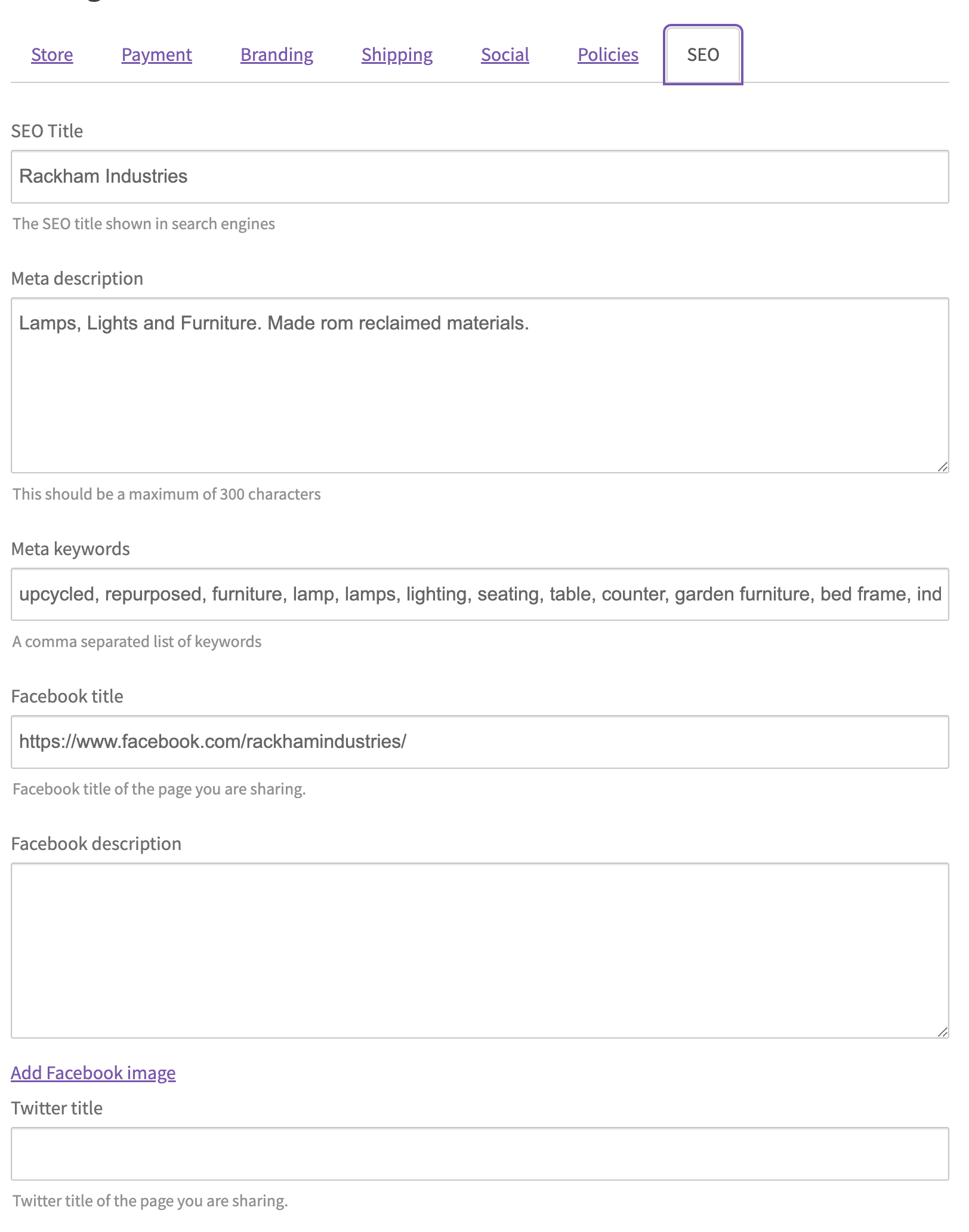
Individual Store Policies. Unlike other marketplaces Shop NOA customers are buying directly from the individual vendor not from Shop NOA. For this reason all vendors are required to add their own Policies to their individual stores. You can download a privacy policy template here: https://notonamazon.org/policy-template-1/